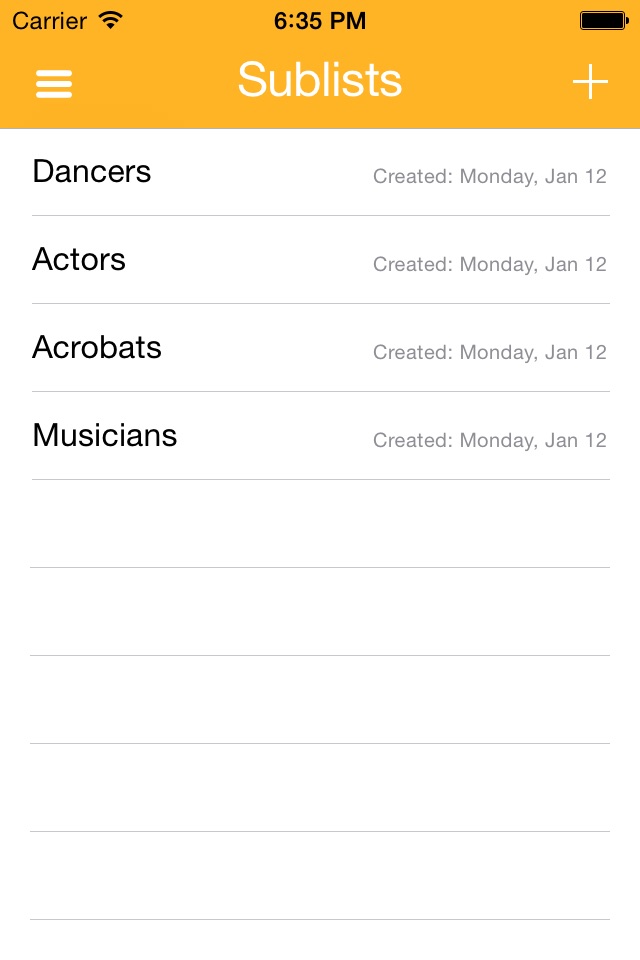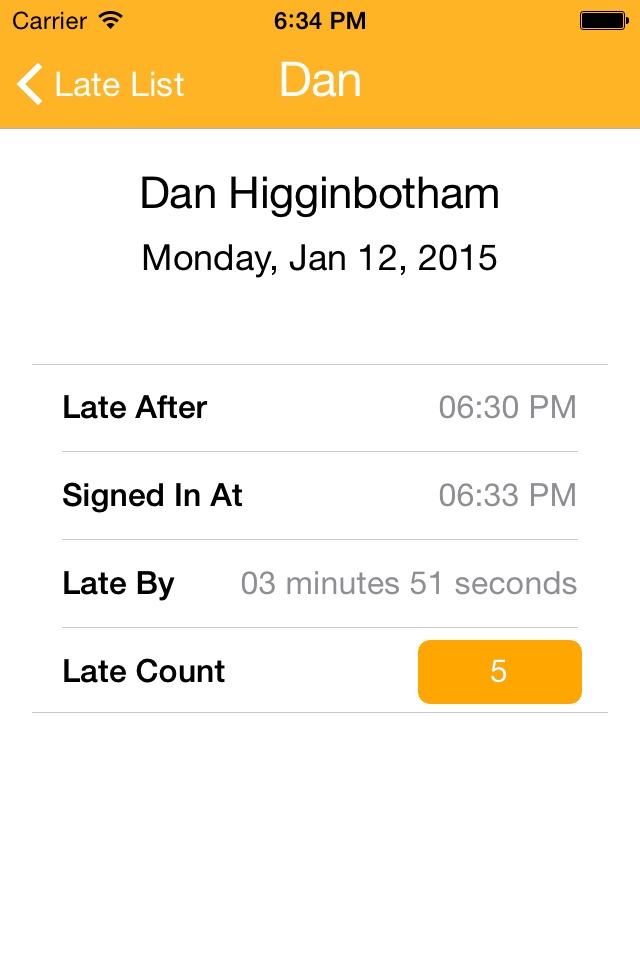SignIn by DSM app for iPhone and iPad
Developer: Patrick Reeves
First release : 23 Jan 2015
App size: 23.24 Mb
“One List To Rule Them All!”
SignIn is an app that allows anyone to create a main sign in / attendance sheet. Using the Main List they can create sublists for specific groups, such as a sign in sheet just for dancers, actors, musicians, acrobats, employees, etc.
With every sign in sheet the user can set and adjust the “Late After Time”. Anyone who is signed in after this time automatically gets logged to the Late List. The user can then view, print, and spot patterns of those who are late to take action.
Have a long cast list or employee list and don’t want to type them all on your device? Simply create a CSV file (Comma Separated Value) in your favorite spreadsheet application or text editor with three headers, FirstName, LastName, and Code. Then import your CSV file into SignIn and now you have a Main List without typing each name into your device!
“Wait what is the code for?”
I’m glad you asked! You can set individual codes for each person in your list and that code is used once “Self Sign In Mode” is switched on. Once activated Self Sign In Mode locks your Main List or Sublist. You can then give your device to your cast or employees to pass around and then using their 4-digit code they can sign themselves in. This frees you to focus on other important tasks. To turn off Self Sign In Mode simply tap the unlock button and enter your own Admin Code that you set under Settings.
“Who can use this app?”
Anyone who needs a sign in / attendance sheet! Such as Stage Managers, Teachers, Professors, Retail Managers, Event Managers, etc.
Need a hard copy to post or file for your records? No problem. SignIn will generate a PDF version based off your Main List or Sublist.